This is a chart showing my skills and traits. It shows the potential employment jobs that I could have in the future and the specific skills needed to be used in that department. It also shows the documents needed to help develop the specific job.
Research requirements for a freelance business
A freelancer, freelance worker, or freelance is a
person who is self-employed and is not committed to a particular employer long
term. A company or an agency that resells their labour and that of others to
its clients with or without project management and labour contributed by its
regular employees sometimes represents these workers. Others are completely
independent. "Independent contractor" would be the term used in a
higher register of English.
Fields in which freelancing is common include: music, journalism, publishing, screenwriting, filmmaking, acting, photojournalism, cosmetics, fragrances, editing, photography, event
planning, event
management, copy editing, proofreading, indexing, copywriting, computer programming, web design, graphic
design, website development, consulting, tour guiding, video editing, video
production, translating, illustrating and micro jobs.
Tips for a successful
freelance business
Maintain your focus
Freelancers say that the simplest way to
maintain your focus is by reminding yourself that your financial and career
fates are now solely in your hands; spouses and significant others can be
helpful for such reminders as well. You’ll want to establish a solid book of
business, enjoyable and reliable clients, and a significant backlog of work
before turning off the afterburners for a while and relishing your newly
established independence.
“I know the work I’m doing now is important to
me, and I’m the one in control and in charge and calling the shots – and for
me, that’s what helps keep the focus and motivation going, so I can continue to
do that,” says Thomas Ingrassia, a former higher-education administrator who
became a freelance entertainment manager five years ago in Holden, Mass.
Expect to be lonely at first
Especially if you’re moving from an office, factory or store
full of people into a home office, the shift in the nature of your daily
exposure to other people can be jarring. Even if you’ve got family or roommates
around you in your new setting, you’ll be conducting almost all of your
business on the phone or online.
“It’s a shock, even if you’re expecting it,”
says Ted Demopoulos, who has been freelancing as an IT consultant for 16 years
in Durham, N.H. “You’re not working toward a common cause with others. You’ve
got to realize that freelancing isn’t for everyone.”
Antidotes to this awareness include spending
more time with people outside the work environment, networking with other
freelancers who are experiencing the same isolation, and optimizing the
advantages of working alone – think of all the time you’re not wasting
around the water cooler.
Solve the cash-flow challenge
You’ll find out quickly that ensuring
consistent cash flow is the biggest problem for most freelancers. You can’t
rely on a regular paycheck to arrive like clockwork. Cash advances for
assignments or projects are rare. Typically you’re working for days, weeks or
months to produce an acceptable product, and only then does the client’s 30-,
60- or 90-day clock start ticking toward paying you.
There are ways to combat this vulnerability.
You can ask some key or supportive clients for quick turnarounds on invoices,
for example. Photographer Steve Kovich’s solution to this problem, when he
began freelancing two decades ago, was to quickly work up a financial reserve
so that the vagaries of short-term cash flow wouldn’t bother him or leave him
working hand-to-mouth.
“I try to keep a six-month buffer,” says the
42-year-old, St. Petersburg, Fla.-based photographer, “and I put it in a CD
account so at least it’s making a tiny bit of interest.”
Prioritize marketing
Many freelancers say the biggest surprise to them has been
how much marketing is required to keep their enterprise afloat and
advancing. Client lists continually shift, even for the best freelancers,
because of changes at their clients and other factors out of their control. No
matter how good your business is now, marketing and selling yourself to
potential new clients should be an important part of your routine.
And make sure your marketing is smart and
targeted, not scattershot. “I only go after companies that are within an hour
of where I’m located, because in my business, having face time is important,”
says Josh Feinberg, owner of Computer Consulting 101 in West Palm Beach, Fla.
Limit your exposure to major clients
We often say that your current customer is
your best customer for a variety of reasons. However, a dilemma that eventually
confronts most freelancers is how dependent to become on one or two large
clients. When the relationship is humming and you’re fielding all the work you
can from your biggest customer or two, the temptation can be amazingly great to
make yourself essentially an outsourced arm of these cooperative clients.
But what happens when your key contact at the
client unexpectedly leaves or is fired, or the customer’s business suddenly
turns bad, or any manner of other ill fortune befalls your sugar daddy? Then,
your dependence could quickly sink your freelancing business.
For this reason, many freelancers limit
themselves to tying up no more than half, or maybe a slight majority, of their
time and revenue potential with their largest client or two. “And what’s almost
more important than that percentage,” says Demopoulos, “is that you have at
least a few other big clients available to you. They don’t have to be ones that
you’re necessarily doing a lot of work for right now, but maybe you have in the
past or could in the future – if you need to turn to them because your biggest
client disappears.”
There are some possible options to do after I have completed my unit at collage. The options list below...
1. Study a higher education qualification full or part-time at a university or college
2. Go on to an Apprenticeship, Advanced Apprenticeship or Higher Apprenticeship
3. Study full-time or part-time at a further education college
4. Get a job
Marketing Managers are responsible for a wide variety of tasks within the complex and competitive modern business environment. A Marketing Manager will be responsible for everything from planning strategies to promoting a product or service to as wide an audience as possible by means of events, websites and advertising.
All Marketing Managers play an important role in the life of a business organisation. They usually specialise in a particular product or market, such as financial services, fashion or ‘fast moving consumer goods’. As part of the job, Marketing Managers are required to undertake tasks which range from the identification of target markets and the promotion of products and services. However, a Marketing Manager will have to carry out all these tasks whilst bearing in mind the budget and time scales available to the company.
Marketing managers typically start on a salary somewhere between £25,000 and £40,000. However, as with any career, the wage you earn will depend on experience and qualifications. Nevertheless, as one gains experience, the possibilities are endless. A senior Marketing Manager can expect to earn up to £50,000 per year.
Typical responsibilities include:
- Analysing and researching market trends
- Identifying target markets
- Organising marketing campaigns
- Managing budgets
- Producing or commissioning promotional material
- Managing the productivity of campaigns
- Delegating tasks to marketing executives
- Communicating information with colleagues and market actors
- Attending conferences, product launches and networking events
Most employers will expect marketing managers to have graduated in a business or marketing-related degree and to have completed a professional qualification such as a Chartered Institute of Marketing Professional Diploma or an Institute of Direct Marketing Diploma in Direct and Interactive Marketing. Competence in a foreign language will invariably be a welcome addition to your CV.
Marketing managers need to have an excellent knowledge of the product or service they represent. Other important skills include:
- Excellent written and verbal communication skills
- Good organisational skills
- A willingness to meet deadlines effectively
- A highly-motivated attitude when dealing with the tasks at hand
- Excellent team-leadership skills
- High confidence levels
- The ability to thrive in pressured or stressful situations
- The ability to solve problems as they arise
- Astute budgeting skills
- A committed and flexible attitude to the job
- Strong interpersonal skills
- Good networking abilities
- Good attention to detail
- The ability to multi-task
It goes without saying that experience is essential in order to succeed in such a competitive field. Prospective Marketing Managers will be expected to have significant experience working as a marketing executive or other related role. However, firms will look favourably on any evidence, which suggests that a prospective employee has thrived whilst working within a position of responsibility.
Marketing Managers are employed in a wide variety of companies and organisations. A Marketing Manager may be employed by any sort of body - from a charity or a small business to a large multinational company. The majority of Marketing Managers work in-house, focusing on the marketing of one particular product or service. As a Marketing Manager, you might also have the opportunity to work at the freelance level. This can be more lucrative. However, you should only undertake this version of the job if you have formed excellent contacts and have gained considerable experience.
Marketing Managers are employed in a wide variety of companies and organisations. A Marketing Manager may be employed by any sort of body - from a charity or a small business to a large multinational company. The majority of Marketing Managers work in-house, focusing on the marketing of one particular product or service. As a Marketing Manager, you might also have the opportunity to work at the freelance level. This can be more lucrative. However, you should only undertake this version of the job if you have formed excellent contacts and have gained considerable experience.
As a Marketing Manager the opportunities available to you for career progression are substantial and you should make the most of these. Successful Marketing Managers often progress to senior management positions. With further experience one could then go on to become a marketing director who oversees the entire marketing department.
10 Year Plan Template
10 Year Plan Template
This is my 10 year plan template. Shows what I plan to do in the future. Although the timestream is larger then 10 years, this is because after I would get a job, the years after that would be very similar, that's why it is more like 40 years rather then 10. I am happy with my plans for the future, whether I will achieve them is yet to be seen, but at least I have my ideal future planned out.
Artist Statement
My work consists of many different formats, from Cinema 4D, to Photoshop, to Flash Professional. Many of my artwork, along with many other pieces of artwork relating the industry of video games, is not being portrayed as a piece of art. I personally disagree with those views as with no artwork to show off for our games, there will no creativity to show off to the potential investors, game designers and so on. Every person linked in the games industry has to have some sort of creativity.
Since I am of a young age in the gaming industry, my pieces of artwork are very different from each other, since I am still at collage. From all the work that has been created and posted on blogger, it shows that I have a creative mind and can create and design many ideas and creations, which is, of course, very important in the gaming industry since there are almost an infinite number of ideas. It is difficult as to how to exactly rate or say how good/bad my work is, since I have plenty of years ahead to say how my work, designs and models are.































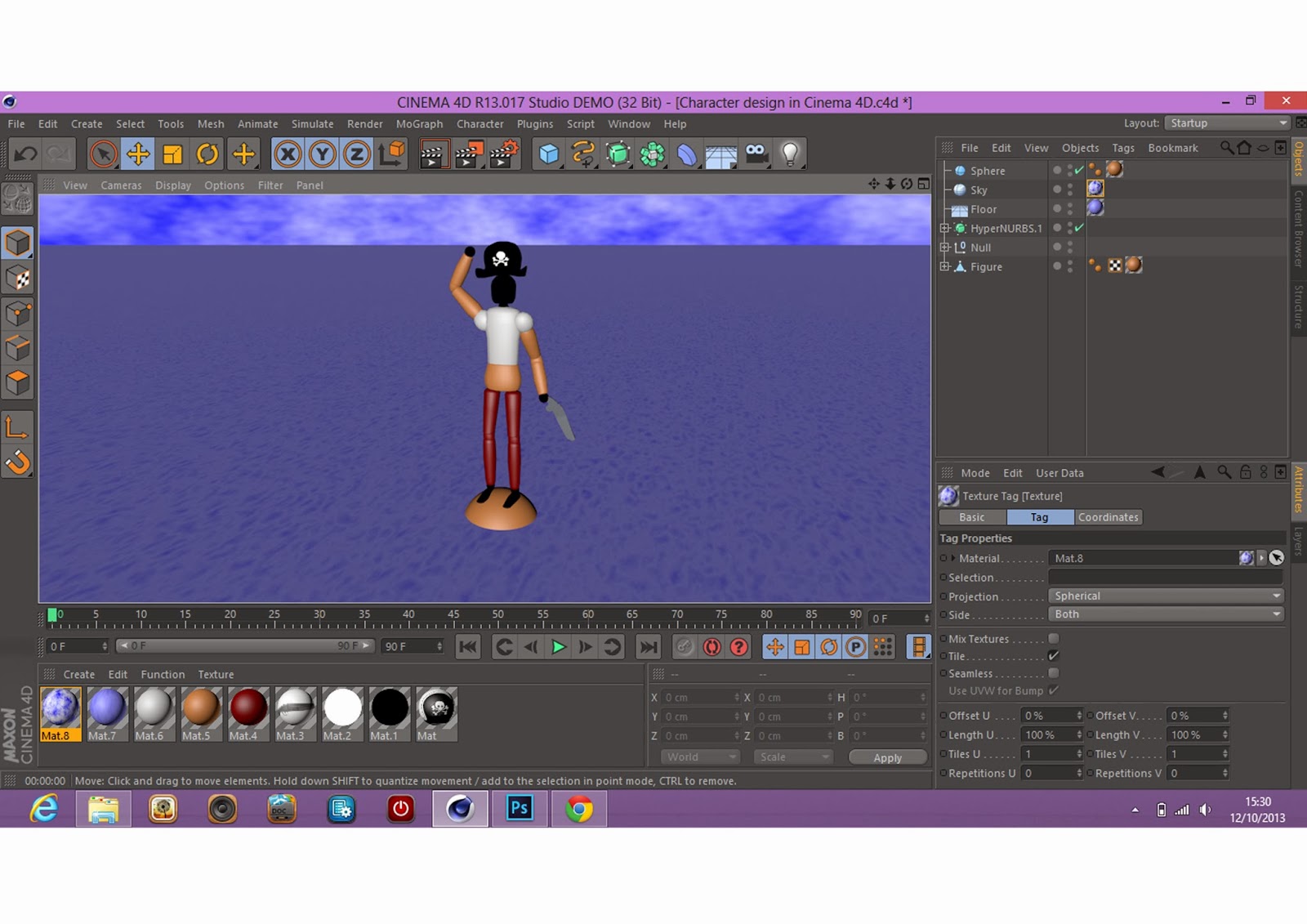




.jpg)
.jpg)
.jpg)






.jpg)


.jpg)
.jpg)
.jpg)
.jpg)
.jpg)






