Cinema 4D Tutorials
This is the completed 3D shapes for the first tutorial out of two. In this exercise we made different 3D shapes using the Cinema 4D software that include shadows from the created shapes and tones. This exercise is very helpful to help create images and structures in 3D, which is essential to any game company. I found this particular exercise fairly easy, although there are 1 or 2 moments where I struggled, to make the cube solid and have tones on it and the placement of the shadows, which was affected where 'the light' was.
1. Add cube from the primitive shapes menu, all selected primitive objects will be auto positioned at '0' XYZ coordinate.
2. Now add Sphere object from the primitive shapes menu (the Sphere will initially be hidden behind the cube) and position 300cm along the Z axis, entering values in the coordinate manager.
3. Now add a cone object from the primitive shapes menu and position -300cm along the Z axis, entering values in the coordinate manager.
4. From the object > scene menu, select a floor object.
5. Select the cube, sphere and cone in the objects manager. (Either drag or shift key selection).
6. Now enter 100cm on the Y axis position in the coordinates manager.
7. Go to the materials manager, (bottom left menu on the screen). Select new material. Then double click on the material thumbnail to open materials editor.
8. In the material editor, ensure the colour box is checked, then select a red colour by moving the slider.
9. In the material editor, click on the reflection box and adjust brightness to 20%. Then close the material editor.
10. Now drag the red materials thumbnail from the material manager to the cube icon in the objects manager.
11. Repeat step 7 to 10 to create a blue material and a green material and apply these materials to the sphere and cone objects in the objects material. (The materials thumbnail from the material manager could also be placed directly onto the objects in the main view).
12. Go to the materials manager and create a new material. Select colour from the left menu, then click on texture > surface > checkerboard.
13. Select the reflection and apply a 20% reflection to the checkerboard texture.
14. Add an omni light object.
15. Select the light object in the objects manager, then position the light object using the coordinates below. (Input these values into the coordinates manager).
16. In the object attributes manager, increase the light intensity to 150% and apply a soft shadow map.
This is the completed iPod from the second tutorial out of two. In this exercise we had to create an iPod using cinema 4D as if it were sitting on a table with the help of the tones and lighting. Like the previous task, I found this tutorial very useful to help create 3D objects and show them as if they were real. I found this particular task quite difficult and time consuming, but that was mostly due to human error/misjudgement. However, I managed to completed the task with ease once the problem was solved.
After the successful completion of the previous two tasks, I attempted to create a 3D image of my own. I attempted to make a 'Tie Fighter' from the Star Wars movie. I think that this attempt was quite successful. On the plus side, the overall design of the Tie Fighter, the background and the shadow effects are good. However I think that the ship design could be improved, that was due to lack of experience in using Cinema 3D. The background also helps the overall design of this project to show the Tie Fighter as if it were flying on a planet.
After more successful attempts in making 3D shapes, objects and vehicles (ish), I decided to use my improved skills with Cinema 4D to create another vehicle. This particular design is Jim Clark's F1 lotus car in the 1967 F1 world championship. I am particularly pleased with the overall design of this 3D model. On the positive side, it does bare a striking resemblance as to what I wanted to make, with the body, wheels and so on looking very alike to the real life pictures. On the negative side, however, it could have been improved, particularly with the design of the engine, which lacks detail from the image(s). Overall, though, I think this task was a success and, with further training, could solve the engine detail.
These images are taken from the latest task that was given to us. In this, we had to create some glasses of some sort from a new technique. I found this task difficult to begin with, but after solving one part, this task was easy from then on. I am relatively pleased with the final outcomes of each of the glass sets. There were some problems however. First, although the glass sets are good, I couldn't help but feel that it could be better, such as improving the shadow detail and the glass itself. The glass bowl doesn't have a shadow. That may be because of the position of the Omni Light or that the glass bowl itself isn't that well designed. Overall, I have mixed views on these designs, seeing as the task is completed, but that the designs could be/look better.
After continuous success in designing vehicles into 3D models, I decided to try and make a character in 3D. My character of choice is 'Wreck-It Ralph'. I have strong mixed views on this design. On the positive side, I am very happy with it considering it is my first attempt at making a character in 3D. His feet are designed well in my opinion, as are his head and clothes. I am also pleased with the shape of his body, although I did receive help in doing so. On the negative side, I am a little disappointed with the design of his hands, not particularly the fingers, but the thumbs and the detail on the hands also disappoints me. However, seeing as this is my first attempt at making a character in 3D, I am happy with the overall results.
These two images above are from a task provided to use. It shows a glowing armoured sphere with unique patterns on it. The creation of this 3D object came from a tutorial online. I couldn't fully complete the object from the tutorial because the person who was creating it had a few more features, such as 'MoGraph', which was unavailable. Unfortunately, two of the features on the system are important to make the overall image similar to the one in the tutorial, it includes the yellow lights glowing, with the glow being shown on the floor.
Despite the missing features, I decided to carry on with the tutorial, because if I didn't it would have been a waste of time. Overall, I am relatively happy with the final outcome, although the missing features on the sphere does disappoint me. This tutorial helped with in how to edit an object and make it look sharp and tidy.
This is an example of a character created in 'Cinema 4D'. There are already sketches of this character in my sketchbook. The character is a villager from China/Vietnam and has learned in the ways in the martial art skills. This character is the one mentioned in my 10 page document in a different unit. Although this is a example of the character, it is not the selected character design, as the selected character design is shown later.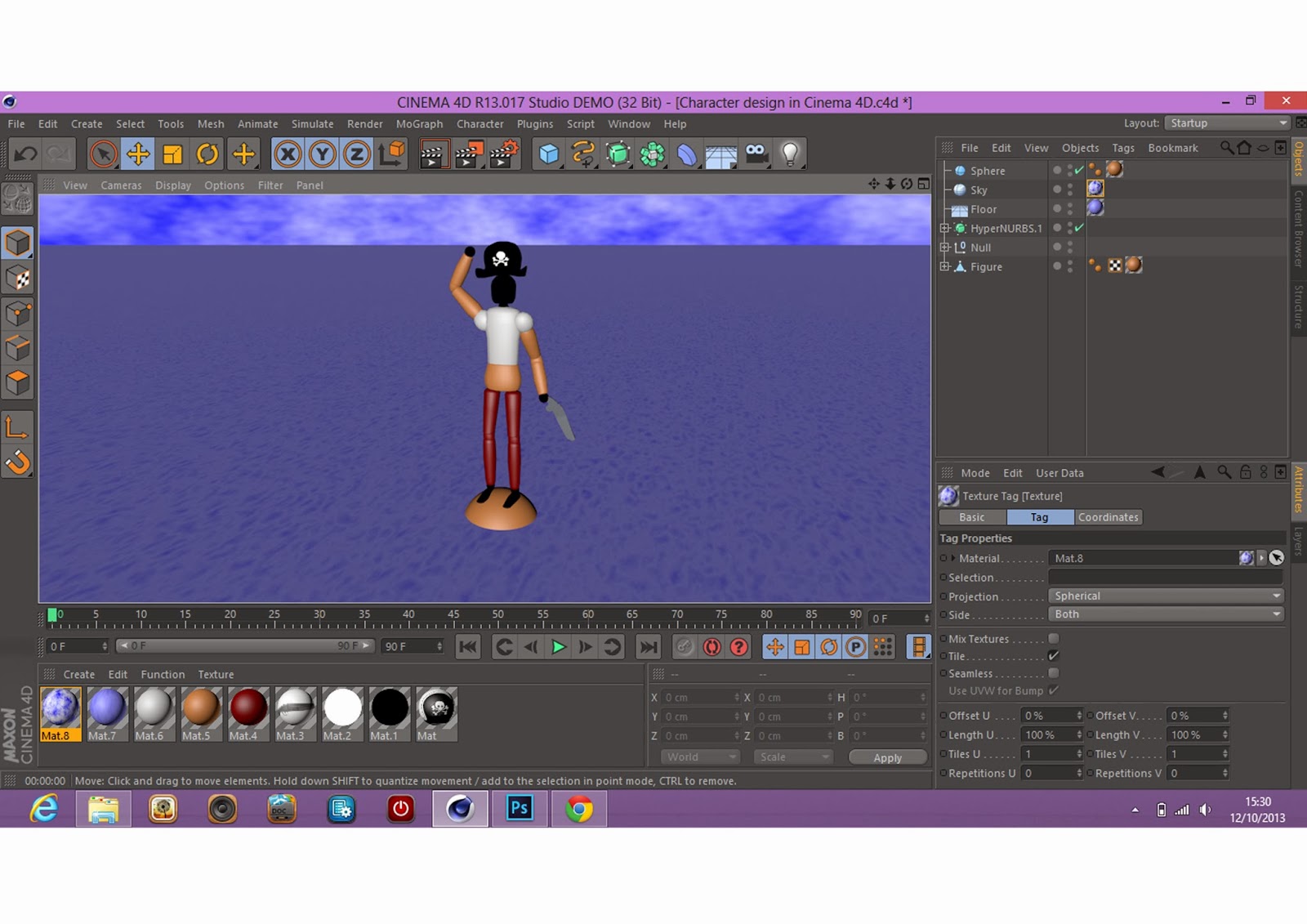
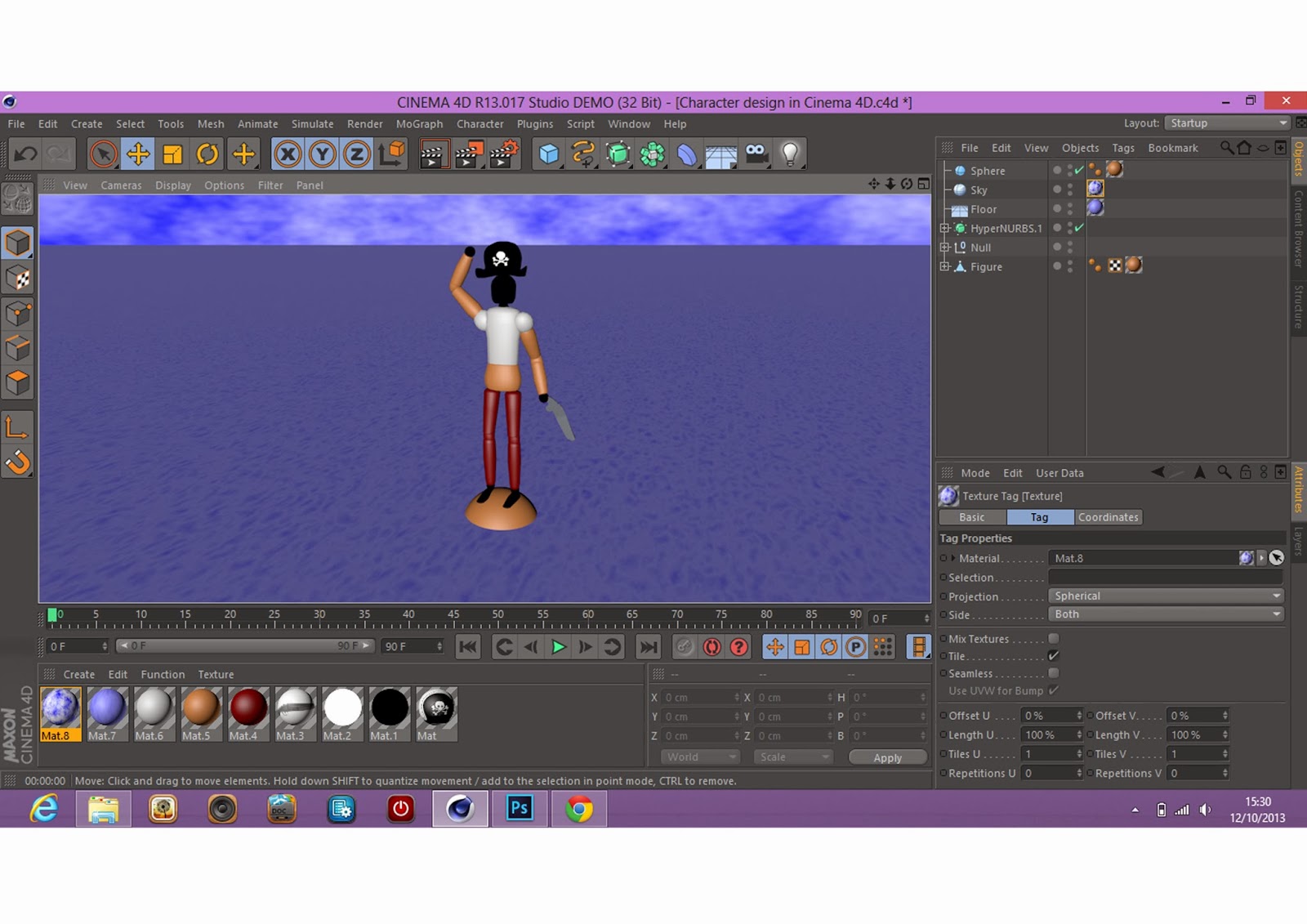
This is another example of a character design, however this example is an enemy for a game which relates to another unit. This character clearly shows a pirate of some sort with a shotgun. There are more different pirates mentioned in the other unit, in that one has a flail and another has a sword. Like the previous design, this is not the final character design. To a certain extent, I am happy with this design, especially the hat and the shotgun. But I feel that it was a little too easy due to the use of the 'figure' shape.
The two images above are an object called a 'Portal Gun' from the popular game franchise 'Portal'. I managed to create this object by using the 'Bezier tool', hence why there is an image of the portal gun on a plane with the object. Once I did each part of the gun using the tool, I rotated each piece to make it look more similar to the gun. I also added the colours as close as possible. I am happy with the final outcome of the images since it was my first time using the 'Bezier tool', but it could still be better in that I could have added the glow effect on the core of the gun, since I only discovered the glow effect recently.
This is a character design by using the 'Bezier tool' of 'Sack-Boy' from the popular game franchise 'Little Big Planet'. This took quite some to do since it was my first time at both uploading an image onto a plane and using the 'Bezier tool'. This took some time to do since it was my first time at using the bezier tool but I think the final outcome is very good. I am very happy with the final outcome since if people were to say who it was, they would easily recognise the object unless they were unaware of the game.
This is a level example made on cinema 4D. It shows the character crossing a bridge with his weapons in possession. This level design took some time to complete mostly due to the river length and the design and editing of the huts in the background. Overall, I am quite happy with the final outcome, although it is still a little too simple, but I still like the overall design of the level, with the textures of the bridge, river, the sky to name some features that I am happy with the composition and overall design of the level in which the elements are brought together nicely to make the level example look good.
This is another design from Cinema 4D. It shows a 'Pokemon Battle' between two Pokemon. I am very happy with the overall design of both the environment and each of the Pokemon shown. It took about 3 hours to complete this with each Pokemon taking an hour and a half to complete.
Research on 3D characters and Environments
Most 3d artists’ portfolios have at least a beautiful woman character in it and it will be no surprise that you’ll find a lot of them here. Now besides the curious gazing at these 3d pictures, you must realize the sisyphean work that is being put in these characters, the long hours to create the render and then applying the high quality texture to get incredible the incredible results illustrated below.
Below is a object created to look like a 'Lightsaber' from the film franchise 'Star Wars'. There is a tutorial online on how the glow on the Lightsaber blade is done, with the link below. The Lightsaber handle was created handmade by myself. I am very happy with the overall look of the Lightsaber, particularly the handle since it was made myself.
These images above are the handmade 'Lightsaber' that I created on Cinema 4D. The lightsaber blade was initially made from a tutorial, shown with the link above. The handle, however, was handmade using a series of techniques learnt over the past few weeks (such as the extract tool, the editing tool etc). Overall, I am extremely happy with the final outcome, since the images above show that I used the correct tools and techniques to create the lightsaber. There are two things that I am not happy with unfortunately. The first feature that I am not happy with is the lightsaber blade itself, is slightly shorter then the normal blade, which isn't noticeably at first but is obvious with more in-depth analysis. The second feature that I am unhappy with is the lightsaber blade's colour is not reflected on the ground surface as well as in the link. This is because he had a feature on his system that i didn't have.
These images above are the many different positions of the character. It shows that the final character is based on a warrior from Vietnam/China. The silver cone on his right hand is a shield while the cone on the left hand is the staff. I found this task to be not too difficult due to the lessons I learnt on extracting and selecting individual spaces. Overall, I am happy with the final outcome since I intended to fit with the character design of the game concept for Unit 68. Although I admit that the design of the character is simply, that is what I intended to work with the character concept.
These images above are the environments that have been created in Cinema 4D. It also includes the character to really bring the environment to life. Overall I am very happy with the final outcome of these images. The tower had parts extracted from it to create multiple surfaces. They were extracted again to create a barrier which carries a crossbow. The characters shown are the enemies in the game, known as the 'Pirates'. Some are controlling the crossbows and others are throwing boulders. The background and surface also work with the tower, since the floor looks like a grassy terrain, while the sky is to show that the tower is big. There are some features in the images that I am unhappy with however. One feature that I am unhappy with are the design of the crossbows on the tower. The design of them is far too simple and flat. Another feature I am unhappy with is although I like the design of the tower, the entrances to the tower are either too small or too untidy.
This is a Mindmap to show the features most crucial to the 3D Modelling and their designs. To create a successful 3D model, the creator of the image needs to think about the above features, for example, does the background combine well with the characters' emotions? Does the Omni Light need to be repositioned to bring out the best look of the city? Are the textures correct on each specific bit of the 3D Model? These need to be analysed correctly and, if possible, need fixing, otherwise you will get criticized and told to redesign the model, causing more stress and so on.
Over the course of these two + months, I have learnt many new techniques that have and will help me develop many different ideas and models. Thanks to Cinema 4D and the different tutorials, I was able to create many different models, characters and environments that contribute and show my work. Overall, I am happy with the final outcomes of my creations on Cinema 4D, both the character/environment and general creations (at the time they were made). The character, though I admit was a simple/easy to do design due to using the 'Figure' object on Cinema 4D, I made many modifications to the object such as changing/adding materials, extracting parts of the object and adding effects to work with the object(s), such as the staff, shield, hat and so on. The environment was more difficult and time consuming then the character. This was mostly down to being too much content to function at the same speed, but it was also down to the environment itself, since there was much extracting to do on the tower and adding the enemy characters on the tower, eight on each floor. Though there one or two untidy features on the environment, I am still happy with the work that I produced considering the time I have used Cinema 4D and its functions.

































.jpg)
.jpg)
.jpg)






.jpg)


.jpg)
.jpg)
.jpg)
.jpg)
.jpg)







No comments:
Post a Comment